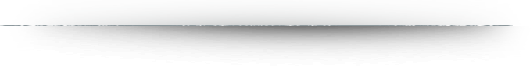Raise arms Knights, as the first patch for Chivalry 2 is here! We’re happy to announce that our first update, Patch 2.0.1, is live.
Patch 2.0.1 addresses some of the most impactful issues affecting Chivalry 2 at launch. Here is the full list of patch notes, outlined below.
Patch Notes
Parties
- PC – Fixed an issue with online presence not updating properly which prevented players from joining and getting into games as a party. For example, if a player is invited to join a party but is already in one, you will receive a message stating ‘<Player Name> is already in a party. We expect more improvements in the next update as well.
- Fixed an issue where parties dropped out after a match ended and were unintentionally sent back to the main menu
- Added a visual indicator that someone in a party cannot be invited to another party
- PC – If you are in a match and accept a party invite on PC, you will now be sent to the main menu to join the party
- Fixed an issue where a party member was not brought into the game with the game leader when using the server browser
- Accepting a party invite while in-game will no longer cover the disconnects prompt with the controls screen
- The queue timer will no longer continue to countdown if ownership is transferred from the party leader after starting a matchmaking session
- The party member icon will no longer disappear from the scoreboard after being in a party while loading another session from a prior one.
- Set party voice playback to use same device output as the game audio
- Party members will now see a voice indication in the UI for themselves and other party members when speaking
Performance
- The Xbox Series S will now play at the intended 60 frames per second!
- Fixed a performance issue where player corpses would negatively impact performance.
- Improved overall performance during the Lionspire banner stage
- Fixed some movement correction that happened while jumping
Combat/Weapons
- Throwable damage reduced and windups made slightly slower
- Sprint attack damages reduced (Especially for slashing type)
- Sledge hammer made slightly faster
- Shovel deals a little less damage now
- Messer Stab damage reduced
- Reduced players’ ability to significantly backwards drag before a swing
- Fixed an issue where players visually sprinted sideways too much in third-person.
- Active riposte and counter durations now continue for remaining duration if attack is feinted/transitions to heavy attack
- Fixed attacking queuing issues, so players will now be able to more successfully initiate a follow up parry, attack, or dash
- Kick/Jab/Special cooldown is now refreshed when entering Interrupting states
- Fixed server movement corrections on dodging and jumping (caused visual jittering to occur for players)
- Bandage kits no longer deal damage to teammates. Friendly archers are better at this already!
- Fixed an issue where player could get stuck with fists and unable to attack after climbing ladder
- Fixed an issue where initiating a combat action immediately after doing a VO line did not work. Get your taunts ready!
- Fixed a bug with the Greatsword parry where player collision would not match their position when their parry was broken
- Temporarily disabled 1 handed spear to rework animation sets and make it more readable
- Added missing impact sounds and impact sparks
- Added a cooldown when using a Kick into an attack
- Fixed an issue where picking up a damaged constructible would cause it to be invulnerable next time it is placed
Animation
- Visually fixed the players feet not moving during a jump and when landing a jump
- Fixed sprint turn animation not being in sync between clients in third-person
- Fixed animation popping in 1P/3P when cancelling attack into another attack
- Fixed an animation break that occurred when attacking right after Parry recovery
- Removed sliding that occurred when attacking while strafing forward in third-person
- Fixed legs being stuck in idle while moving around and fighting
- Fixed animation freezes after getting hit during a heavy slash feint to jab with a shield
- Fixed server physics for interrupts not playing animations
- Fixed animation stutters with combo to (alt) feint
Crashes/Disconnects
- Fixed an Xbox crash that occurred when resuming from a suspended state (while on the Store menu), and when attempting to use save data from an Xbox One X console on an Xbox Series S console
- Fixed a PS4/PS5 crash that occurred when loading into the tutorial
- Fixed a crash that could occur when dismounting a ladder
- Fixed a crash during post-game screen transition
- Fixed issue where Crossbowman could get disconnected from server during regular gameplay
Customization
- Removed various exploits used to equip locked items
- Fixed hair not adjusting to the characters head sizes
- Fixed white/grey hair colour not being able to be equipped. (Malric’s grandmother could not be more excited!)
- Fixed an issue where female heads would reset to male head
Maps
- Added more tickets to the map Fighting Pit. So do what you do best Knights, die more!
- Fixed visual issue with large doors in Fighting Pit not visually opening
- Removed center spawns in FFA Tournament Grounds for balancing purposes
- Fixed an issue where players sometimes missed the initial spawn at the start of a match
UI
- Fixed server browser max player counts not displaying correctly
- Fixed issue where loadout screen weapon info doesn’t update on class change
- Fixed missing voice UI to indicate a party member was talking (speaking icon)
- Fixed various flow issues surrounding parties (maintaining party status after a match ends, etc)
- Fixed various missing localizations
Audio
- Thrown weapon impacts are now using the proper sound sets. They’ll now sound a bit less like an 80s arcade fighter game.
- Commander battlecries have been made LOUDER, they may have had too much ale pre-battle
- Party voice playback now uses same device output as the game audio
- Various audio sound effect mix refinements
Other Changes
- Improved matchmaking for PlayStation Users receiving “matchmaking failed” messages
- Fixed an issue where teams sometimes started overly imbalanced after a map travel. The Order will have to find some new way to come out on top.
- Made tweaks to class, global, and weapon xp requirements
- Updated Crown prices across regions
Known Issues List
Top Known Issues
- PC: Epic Games Store friends online status may not always be accurate and party invites may fail
- Parties made on PC that enter together in server browser will only have the party leader enter successfully
Cross-Platform Parties:
Our team has worked to pivot to review the possibility of providing the feature of cross-platform parties as quickly as possible.
Console-specific issues:
- Xbox One: Customization/weapons are loading in late
- PlayStation: Asia region users with default controls (O button for Enter and X button for Back) makes most UI inaccessible. Swapping these, so that X is Enter, in your System settings is a workaround.
Gameplay:
- Players may experience desync when falling off of the pushable siege ramps
- Player sometimes may not sprint from initial spawn (player should stop and start again to fix)
- Players during pushable objective stages may teleport briefly
UI:
- Alt attack rebinds don’t work specifically on Tournament Grounds
- Some players will have global rank 1 appear on the scoreboard despite their rank appearing properly in pause menu
- Some keys can’t be bound as expected
- Rebinding certain keys will make “Get Up” and “Special Item” binds appear to use controller binds
Customization:
- Archer secondary weapon skin does not apply the skin in-game
- Items available for purchase by default show “New Item” notifications
Maps:
- Rudhelm Siege – Tower Ramp may launch players
- Dark Forest – Respawn timers may not be accurate
Gamepad:
- Gamepad players may battlecry despite selecting other emotes occasionally
Audio:
- Heartbeat audio can get in a state between matches where it persists
Visual:
- Dx12 VRS can cause visual artifacting on some maps (Tournament Grounds, for example)
You may have taken notice that certain issues or features were not mentioned in these patch notes. This is due to the development teams continuing to resolve and refine these issues, to ensure they meet the level of quality that you come to expect. With that said, we’d like to provide a general status on some of these items, nonetheless.
Please keep in mind that these items do not constitute everything the team is working on and are always subject to change as the team may pivot as needed during development as priorities change or development ends up taking longer than expected at the onset.
- Console Server Browser – Work on this feature is underway and we expect this to be available to players in a future update. We do not have a more specific timeframe to share currently but we will keep you updated on its progress.
- PlayStation Cross Generation Parties (PS4 to PS5) – This work is underway, however there is significant risk involved here (the potential for one or more platforms being unable to play online) that requires this to have further testing before it is ready to release.
- Cross Platform Parties – The work here is still very early and the team is evaluating several potential routes to bring this to players. Please continue to stay tuned to future updates.
The team is also investigating reports of server performance degradation and players being matchmade outside of an appropriate region. - PlayStation 5 players not receiving their Special Edition items & purchases – We are actively working with our partners to determine the cause for this, but fully expect players to receive their items when this has been resolved. For now, digital Chivalry 2 customers can work around this by installing the PlayStation 4 version and launching it. Unfortunately, the above digital workaround does not work for physical Chivalry 2 copies. As mentioned, we are actively working with our partners on a solution.
You can always stay up to date on the bigger items the team is working on at the Chivalry 2 Road Map. And don’t forget: for help be sure to visit the Chivalry 2 Knowledge Base and Support Site, community discourse – Discord, and all the latest news on Social (Twitter & Facebook).